These are results for On the PC the searches engines start automatically with google or I can select othe browsers but same result keeps returning, every time I paste the IP from File comander mobile into one of the the open browsers (Firefox - google), (Duck Duck) etc. web browsers and then I type the URL exactly as it appears on my phone screen. Resulted in a message: "Your search did not match any documents". Linux and Windows PCs it dosent work. But! it works on the Ubuntu machine I can click and drag files from the LapTop to the Mobile phone.
samuel samuel@samuel-Precision-M4500:~$ samuel@samuel-Precision-M4500:~$ ssh -V OpenSSH_9.6p1 Ubuntu-3ubuntu13.11, OpenSSL 3.0.13 30 Jan 2024 samuel@samuel-Precision-M4500:~$ samuel@samuel-Precision-M4500:~$ samuel@samuel-Precision-M4500:~$ pro --version 34~24.04 samuel@samuel-Precision-M4500:~$ sudo systemctl status sshd [sudo] password for samuel: ● ssh.service - OpenBSD Secure Shell server Loaded: loaded (/usr/lib/systemd/system/ssh.service; enabled; preset: enabled) Active: active (running) since Thu 2025-09-25 13:12:52 CDT; 1 week 4 days ago TriggeredBy: ● ssh.socket Docs: man:sshd(8) man:sshd_config(5) Main PID: 2199 (sshd) Tasks: 1 (limit: 9354) Memory: 248.0K (peak: 2.3M swap: 1.1M swap peak: 1.1M) CPU: 94ms CGroup: /system.slice/ssh.service └─2199 "sshd: /usr/sbin/sshd -D [listener] 0 of 10-100 startups" Sep 25 13:12:51 samuel-Precision-M4500 systemd[1]: Starting ssh.service - OpenBSD Secure Shell server... Sep 25 13:12:52 samuel-Precision-M4500 sshd[2199]: Server listening on :: port 22. Sep 25 13:12:52 samuel-Precision-M4500 systemd[1]: Started ssh.service - OpenBSD Secure Shell server. samuel@samuel-Precision-M4500:~$ ssh -p 8022 192.168.12.183 ssh: connect to host 192.168.12.183 port 8022: No route to host samuel@samuel-Precision-M4500:~$ date Tue Oct 7 02:37:21 PM CDT 2025 samuel@samuel-Precision-M4500:~$
display or terminal in Termux while using SSH
samuel-Precision-M4500:~$ ssh -V OpenSSH_9.6p1 Ubuntu-3ubuntu13.11, OpenSSL 3.0.13 30 Jan 2024 samuel-Precision-M4500:~$ samuel-Precision-M4500:~$ samuel-Precision-M4500:~$ sudo systemctl status sshd [sudo] password for samuel: Unit sshd.service could not be found.
samuel-Precision-M4500:~$ sudo systemctl start ssh Failed to start ssh.service: Unit ssh.service not found. samuel-Precision-M4500:~$ sudo systemctl restart sshd.service Failed to restart sshd.service: Unit sshd.service not found. samuel-Precision-M4500:~$ sudo apt-get install openssh-server Reading package lists... Done Building dependency tree... Done Reading state information... Done The following additional packages will be installed: ncurses-term openssh-sftp-server ssh-import-id Suggested packages: molly-guard monkeysphere ssh-askpass The following NEW packages will be installed: ncurses-term openssh-server openssh-sftp-server ssh-import-id 0 upgraded, 4 newly installed, 0 to remove and 0 not upgraded. Need to get 831 kB of archives. After this operation, 6,743 kB of additional disk space will be used. Do you want to continue? [Y/n] y Get:1 http://us.archive.ubuntu.com/ubuntu noble/main amd64 ncurses-term all 6.4+20240113-1ubuntu2 [275 kB] Get:2 http://security.ubuntu.com/ubuntu noble-security/main amd64 openssh-sftp-server amd64 1:9.6p1-3ubuntu13.11 [37.3 kB] Get:3 http://security.ubuntu.com/ubuntu noble-security/main amd64 openssh-server amd64 1:9.6p1-3ubuntu13.11 [509 kB] Get:4 http://us.archive.ubuntu.com/ubuntu noble/main amd64 ssh-import-id all 5.11-0ubuntu2 [10.0 kB] Fetched 831 kB in 1s (649 kB/s) Preconfiguring packages ... Selecting previously unselected package openssh-sftp-server. (Reading database ... 237718 files and directories currently installed.) Preparing to unpack .../openssh-sftp-server_1%3a9.6p1-3ubuntu13.11_amd64.deb ... Unpacking openssh-sftp-server (1:9.6p1-3ubuntu13.11) ... Selecting previously unselected package openssh-server. Preparing to unpack .../openssh-server_1%3a9.6p1-3ubuntu13.11_amd64.deb ... Unpacking openssh-server (1:9.6p1-3ubuntu13.11) ... Selecting previously unselected package ncurses-term. Preparing to unpack .../ncurses-term_6.4+20240113-1ubuntu2_all.deb ... Unpacking ncurses-term (6.4+20240113-1ubuntu2) ... Selecting previously unselected package ssh-import-id. Preparing to unpack .../ssh-import-id_5.11-0ubuntu2_all.deb ... Unpacking ssh-import-id (5.11-0ubuntu2) ... Setting up openssh-sftp-server (1:9.6p1-3ubuntu13.11) ... Setting up openssh-server (1:9.6p1-3ubuntu13.11) ... Creating config file /etc/ssh/sshd_config with new version Created symlink /etc/systemd/system/sockets.target.wants/ssh.socket → /usr/lib/systemd/system/ssh.socket. Created symlink /etc/systemd/system/ssh.service.requires/ssh.socket → /usr/lib/systemd/system/ssh.socket. Setting up ssh-import-id (5.11-0ubuntu2) ... Setting up ncurses-term (6.4+20240113-1ubuntu2) ... Processing triggers for man-db (2.12.0-4build2) ... Processing triggers for ufw (0.36.2-6) ... samuel-Precision-M4500:~$ sudo systemctl enable ssh Synchronizing state of ssh.service with SysV service script with /usr/lib/systemd/systemd-sysv-install. Executing: /usr/lib/systemd/systemd-sysv-install enable ssh Created symlink /etc/systemd/system/sshd.service → /usr/lib/systemd/system/ssh.service. Created symlink /etc/systemd/system/multi-user.target.wants/ssh.service → /usr/lib/systemd/system/ssh.service. samuel-Precision-M4500:~$ sudo systemctl start ssh samuel-Precision-M4500:~$ sudo systemctl status sshd ● ssh.service - OpenBSD Secure Shell server Loaded: loaded (/usr/lib/systemd/system/ssh.service; enabled; preset: enab> Active: active (running) since Wed 2025-05-21 02:04:40 CDT; 42s ago TriggeredBy: ● ssh.socket Docs: man:sshd(8) man:sshd_config(5) Process: 120219 ExecStartPre=/usr/sbin/sshd -t (code=exited, status=0/SUCCE> Main PID: 120221 (sshd) Tasks: 1 (limit: 9359) Memory: 1.2M (peak: 1.6M) CPU: 155ms CGroup: /system.slice/ssh.service └─120221 "sshd: /usr/sbin/sshd -D [listener] 0 of 10-100 startups" May 21 02:04:40 samuel-Precision-M4500 systemd[1]: Starting ssh.service - OpenB> May 21 02:04:40 samuel-Precision-M4500 sshd[120221]: Server listening on :: por> May 21 02:04:40 samuel-Precision-M4500 systemd[1]: Started ssh.service - OpenBS> lines 1-17/17 (END)
::::::::::::::::::::::::::::::::::::::::::::::
samuel@samuel-OptiPlex-3010:~$ sudo systemctl enable ssh [sudo] password for samuel: Sorry, try again. [sudo] password for samuel: Synchronizing state of ssh.service with SysV service script with /lib/systemd/systemd-sysv-install. Executing: /lib/systemd/systemd-sysv-install enable ssh samuel@samuel-OptiPlex-3010:~$ sudo systemctl status sshd ● ssh.service - OpenBSD Secure Shell server Loaded: loaded (/lib/systemd/system/ssh.service; enabled; vendor preset: enabled) Active: active (running) since Sun 2025-07-27 16:02:50 CDT; 2 days ago Docs: man:sshd(8) man:sshd_config(5) Main PID: 1057 (sshd) Tasks: 1 (limit: 4422) Memory: 376.0K CPU: 35ms CGroup: /system.slice/ssh.service └─1057 "sshd: /usr/sbin/sshd -D [listener] 0 of 10-100 startups" Jul 27 16:02:48 samuel-OptiPlex-3010 systemd[1]: Starting OpenBSD Secure Shell server... Jul 27 16:02:50 samuel-OptiPlex-3010 sshd[1057]: Server listening on 0.0.0.0 port 22. Jul 27 16:02:50 samuel-OptiPlex-3010 sshd[1057]: Server listening on :: port 22. Jul 27 16:02:50 samuel-OptiPlex-3010 systemd[1]: Started OpenBSD Secure Shell server. samuel@samuel-OptiPlex-3010:~$ samuel@samuel-OptiPlex-3010:~$ samuel@samuel-OptiPlex-3010:~$ date Wed Jul 30 08:02:05 AM CDT 2025 samuel@samuel-OptiPlex-3010:~$ SSH -v SSH: command not found samuel@samuel-OptiPlex-3010:~$ ssh -V OpenSSH_8.9p1 Ubuntu-3ubuntu0.13, OpenSSL 3.0.2 15 Mar 2022 samuel@samuel-OptiPlex-3010:~$ neofetch ...-:::::-... samuel@samuel-OptiPlex-3010 .-MMMMMMMMMMMMMMM-. --------------------------- .-MMMM`..-:::::::-..`MMMM-. OS: Linux Mint 21.3 x86_64 .:MMMM.:MMMMMMMMMMMMMMM:.MMMM:. Host: OptiPlex 3010 01 -MMM-M---MMMMMMMMMMMMMMMMMMM.MMM- Kernel: 5.15.0-144-generic `:MMM:MM` :MMMM:....::-...-MMMM:MMM:` Uptime: 2 days, 15 hours, 49 mins :MMM:MMM` :MM:` `` `` `:MMM:MMM: Packages: 2282 (dpkg), 8 (flatpak) .MMM.MMMM` :MM. -MM. .MM- `MMMM.MMM. Shell: bash 5.1.16 :MMM:MMMM` :MM. -MM- .MM: `MMMM-MMM: Resolution: 1280x1024, 1024x768 :MMM:MMMM` :MM. -MM- .MM: `MMMM:MMM: DE: Xfce 4.18 :MMM:MMMM` :MM. -MM- .MM: `MMMM-MMM: WM: Xfwm4 .MMM.MMMM` :MM:--:MM:--:MM: `MMMM.MMM. WM Theme: Mint-Y-Aqua :MMM:MMM- `-MMMMMMMMMMMM-` -MMM-MMM: Theme: Mint-Y-Aqua [GTK2/3] :MMM:MMM:` `:MMM:MMM: Icons: Mint-Y-Sand [GTK2/3] .MMM.MMMM:--------------:MMMM.MMM. Terminal: xfce4-terminal '-MMMM.-MMMMMMMMMMMMMMM-.MMMM-' Terminal Font: Monospace 12 '.-MMMM``--:::::--``MMMM-.' CPU: Intel i3-3245 (4) @ 3.400GHz '-MMMMMMMMMMMMM-' GPU: Intel IvyBridge GT2 [HD Graphics 4000] ``-:::::-`` Memory: 2972MiB / 3813MiB samuel@samuel-OptiPlex-3010:~$ iwconfig lo no wireless extensions. enp3s0 no wireless extensions. wlp2s0 IEEE 802.11 ESSID:"TMOBILE-BFD1" Mode:Managed Frequency:2.412 GHz Access Point: B0:FC:88:D1:BF:D7 Retry short limit:7 RTS thr:off Fragment thr:off Power Management:on pan1 no wireless extensions. samuel@samuel-OptiPlex-3010:~$ apt list --upgradable Listing... Done samuel@samuel-OptiPlex-3010:~$ cd /usr/share/keyrings samuel@samuel-OptiPlex-3010:/usr/share/keyrings$ ls -a . ubuntu-cloudimage-removed-keys.gpg .. ubuntu-dbgsym-keyring.gpg linuxmint-keyring.gpg ubuntu-dbgsym-removed-keys.gpg ubuntu-archive-keyring.gpg ubuntu-master-keyring.gpg ubuntu-archive-removed-keys.gpg Unity_Technologies_ApS.gpg ubuntu-cloudimage-keyring.gpg samuel@samuel-OptiPlex-3010:/usr/share/keyrings$ cd /usr/share samuel@samuel-OptiPlex-3010:/usr/share$ ls -a . gnome-control-center nemo .. gnome-logs netpbm accountsservice gnome-shell netplan aclocal gnome-system-tools numpy3 acpi-support gnupg onboard adduser gnuplot openal aglfn groff openssh alsa grub openvpn alsa-base grub-gfxpayload-lists orca alsa-card-profile gst-plugins-base os-prober app-install gstreamer-1.0 p11-kit application-registry gtk-doc PackageKit applications gtk-engines pam apport gtksourceview-3.0 pam-configs apps gtksourceview-4 pavucontrol aptitude gufw perl apturl guile perl5 aspell gutenprint perl-openssl-defaults audacity gvfs pipewire avahi help pix awk help-langpack pixmaps backgrounds hfsprogs pkgconfig base-files hplip pkg-config-crosswrapper base-passwd hunspell pkg-config-dpkghook bash-completion hwdata plymouth binfmts hyphen pnm2ppa bison hypnotix polkit-1 blender i18n poppler blueman icons ppd brasero ieee-data ppp brltty ImageMagick-6 proj btop im-config publicsuffix bug indicators pulseaudio ca-certificates info pyshared ca-certificates-java initramfs-tools python3 caribou inkscape python-apt casper installed-tests qt5 catfish intltool-debian qt5ct ccsm ipp-usb readline cinnamon iptables rhythmbox cinnamon-background-properties iso-codes rsync circle-flags-svg iso-flag-png rsyslog cmake java samba color javascript seahorse colord kde4 secureboot common-licenses keyrings sensible-utils compiz keyutils session-migration consolefonts language-tools sgml console-setup ldm sgml-base consoletrans libc-bin sgml-data cryptsetup libdcmtk16 slick-greeter cups libdebuginfod-common snmp dbus-1 libdrm software-center debconf libexttextcat sounds debhelper libgnomekbd source-highlight debianutils libgweather speech-dispatcher defaults libinput ssl-cert desktop-directories liblangtag sticky dict liblouis synaptic dictionaries-common liblouisutdml system-config-printer distro-info libmysofa systemd djvu libreoffice system-tools-backends-2.0 dns librevenge tabset dnsmasq-base libthai tcltk doc libtimezonemap terminfo doc-base libvisual-plugins-0.4 texmf dpkg libwacom themes drawing lightdm thingy drirc.d light-locker-settings thumbnailers ecryptfs-utils lintian Thunar emacs linuxmint timeshift emacsen-common linux-sound-base tlp enchant-2 locale tracker3 evolution-data-server localechooser transmission ffmpeg locale-langpack ubuntu-drivers-common fig2dev locales ubuntu-system-adjustments file lto-disabled-list ucf file-roller m2300w ufw finalrd man unity fish man-db unity-control-center flatpak mate-background-properties upstart folder-color-switcher mate-panel usb_modeswitch fontconfig maven-repo vala fonts mc vim fonts-droid-fallback mdm vulkan fonts-sil-abyssinica media-player-info wallpapers fonts-sil-padauk menu warpinator foo2qpdl menulibre webapp-manager foo2zjs mesa-demos X11 fwupd metainfo xdg-desktop-portal gamemode mfx xed gcc mime xfce4 GConf mime-info xfwm4 gdal mint-artwork xgreeters gdb mint-mirrors xml gdcm-3.0 mintsources xml-core gdebi mintstick xreader gdm mint-upgrade-info xsessions GeoIP misc xviewer gettext mobile-broadband-provider-info yelp gettext-0.21 ModemManager yelp-xsl ghostscript mousetweaks zenity gir-1.0 mugshot zfs glade myspell zoneinfo glib-2.0 mysql-common zoneinfo-icu glvnd mythes zsh gnome nano gnome-background-properties nautilus samuel@samuel-OptiPlex-3010:/usr/share$ cd sources.list.d bash: cd: sources.list.d: No such file or directory samuel@samuel-OptiPlex-3010:/usr/share$ cd samuel@samuel-OptiPlex-3010:~$ cd sources.list.d bash: cd: sources.list.d: No such file or directory samuel@samuel-OptiPlex-3010:~$ gnuplot -V gnuplot 5.4 patchlevel 2 samuel@samuel-OptiPlex-3010:~$ Wine -V Command 'Wine' not found, did you mean: command 'xine' from deb xine-ui (0.99.13-1) command 'wine' from deb wine (6.0.3~repack-1) command 'wine' from deb wine-development (6.0+repack-1ubuntu1) Try: sudo apt install <deb name> samuel@samuel-OptiPlex-3010:~$ wine -V Command 'wine' not found, but can be installed with: sudo apt install wine # version 6.0.3~repack-1, or sudo apt install wine-development # version 6.0+repack-1ubuntu1 samuel@samuel-OptiPlex-3010:~$ hw-Probe V Command 'hw-Probe' not found, did you mean: command 'hw-probe' from deb hw-probe (1.6.2-1) Try: sudo apt install <deb name> samuel@samuel-OptiPlex-3010:~$ samuel@samuel-OptiPlex-3010:~$
Review for probe #4891f08ed0 of Dell 042P49 A02 Desktop Computer (OptiPlex 3010)
After submitting the review you'll get a template to write additional full-featured review on your favorite forum.
Host
| System | |
|---|---|
| Arch | x86_64 |
| Kernel | 5.15.0-144-generic |
| Vendor | Dell » |
| Model | 042P49 A02 » |
| Submodel | OptiPlex 3010 |
| Year | 2018 |
| HWid | A7D3A |
| Type | desktop |
| DE | XFCE (X11) - LightDM |
::::::::::::::::::::::::::::::::::::::::::::::::
---------------
Date/Time:
Current date and time:
-------------------Terminal Ubuntu 24.04 LTS I've been trying to down load a application I had on previous distros. It seem to only be available as a tarball I've been trying to compile bz2 down loaded and extracted tarball in. Terminal results no such file though I've already extracted files?
https://askubuntu.com/questions/25961/how-do-i-install-a-tar-gz-or-tar-bz2-file
I always try very, very hard not to install packages via tarball as it will often bork managed packages and get you into in unresolvable state, and make you very sad. Installing via package manager is preferrable in
There is a helpful video on YouTube which explains it:
youtube.com/watch?v=njqib0fzE9c
- 1
Ý⁶
 |
It has some unique features to
enable users to create their discs easily and quickly
FEATURES:
Supports multiple p: cdrtools, growisofs and libburn(optional).
Data CD/DVD
Editing of discs contents (remove/move/rename files inside directories)
Burning data CD/DVD on the fly
Automatic filtering for unwanted files (hidden files, broken/recursive symlinks, files not conforming to joliet standard)
Multisession support
Joliet extension support
Writing the image to the hard drive
Checking disc file integrity
Audio CD
Write CD-TEXT information (automatically found thanks to gstreamer)
Supports the edition of CD-TEXT information
Burn audio CD on the fly
Use all audio files handled by Gstreamer local installation (ogg, flac, mp3, ...)
Search for audio files inside dropped folders
Full edition of silences between tracks
CD/DVD copy
Copy a CD/DVD to the hard drive
Copy CD and DVD on the fly
Single-session data DVD support
All kinds of CD support
Other
Erase CD/DVD
Project saving & loading
Burning CD/DVD images and cue files
Song, image and video previewer
Device detection
File change notification
Customisable GUI (when used with GDL)
Supports Drag & Drop / Cut & Paste from Files
Use files on a network as long as the protocol is handled by gnome-vfs
Search for files thanks to beagle (search is based on keywords or on file type)
Can display a playlist and its contents (note that playlists are automatically searched through beagle)
All disc IO is done asynchronously to prevent the application from blocking
########’did
Introducing GNOME 47, “Denver”
September 18, 2024
The GNOME project is thrilled to unveil GNOME 47, the newest release that reflects six months of dedicated effort from our community. A huge thank you to all the contributors who made this possible!
This release, dubbed “Denver,” honors the incredible efforts of the GUADEC 2024 organizers. Join us as we delve into the exciting new features of GNOME 47.
Accent Colors
Accent colors have finally arrived! This new option allows customization of the existing blue accent color which is used throughout GNOME’s interfaces, with a range of fantastic alternative accent colors to choose from. Just select one from the Appearance settings, and it will be automatically used throughout the system and apps. This new personalization feature is a great way to make your system look and feel like it is yours.
System Enhancements
GNOME 47 comes with a set of significant system enhancements.
Enhanced Small Screen Support
GNOME 47 enhances the user experience on screens with lower resolutions by optimizing how icons and interface elements are rendered. In previous versions, users with lower-resolution displays might have noticed that icons appeared too small or difficult to interact with. With this update, GNOME automatically scales icons to appear larger and more visually accessible on such screens.
Before/after: In older GNOME releases the size of app icons in the dash was not optimal on small displays.
Screen Capture Hardware Encoding
GNOME 47 introduces support for hardware encoding on Intel and AMD GPUs when recording the screen. This significantly reduces the strain on your system during screen recording. As a result, you’ll experience smoother performance with less impact on system resources, making it easier to capture high-quality screen captures without compromising the responsiveness of your desktop or other running applications. Whether you’re creating tutorials, recording gameplay, this improvement ensures a more efficient and seamless screen capture experience.
Faster, More Accurate Rendering
This release also brings significant improvements to GTK rendering, especially for older hardware and mobile devices. Users on legacy systems or mobile phones will notice a more responsive and visually consistent experience, with reduced lag and better overall graphical fidelity.
Persistent Remote Desktop Sessions
GNOME’s remote desktop support has improved for version 47, with the addition of persistent remote login sessions. If you happen to be disconnected from a remote login session, it will now continue, so that it is possible to log back in and continue from where you left off, with the system in the same state as when you left it.
New Style Dialog Windows
Dialog windows have a new and updated design for GNOME 47. Found in both system and app dialogs, the new layout enhances usability across various screen sizes, by ensuring that dialogs now function more effectively on narrow screens and mobile devices. Whether you’re working on a compact laptop or using GNOME on a smartphone, these improvements make dialogs more accessible and easier to interact with, adapting seamlessly to different display environments. The new style dialogs also look great with custom accent colors.
New Open and Save File Dialogs
GNOME 47 comes with brand new file open and save file dialogs. The new dialogs are a major upgrade compared with the previous versions, and are based on the existing Files app rather than being a separate codebase. This results in the new dialogs having a much more complete set of features compared with the old open and save dialogs. With the new dialogs you can zoom the view, change the sort order in the icon view, rename files and folders, preview files, and more.
Another major advantage of the new file dialogs is how they are consistent with the Files app. The new dialogs all look and behave the same way as in Files, the locations in the sidebar are consistent, and search returns the same results in the same order.
The new file dialogs are also more capable, with on-demand thumbnail generation and faster and more comprehensive search.
Improved Files App
The Files app includes a major set of improvements in GNOME 47.
Improved Navigation
Files has several significant navigation improvements for GNOME 47. First, a new “Network” view provides a better way to browse remote file locations, with a clear list that is divided into sections for currently connected, previously used, and available network locations. This view is easier to understand and use than the previous “Other Locations” view.
Second, physical internal disks are now all listed in the sidebar, keeping them together with other disks and making them easy to access.
Third and finally, a reworked places sidebar allows more of the default sidebar items to be removed, including the locations for Documents, Downloads, Music and Videos. Being able to remove these items gives more space in the sidebar for customization.
Better Search Information
GNOME 47 introduces improvements to Files search, by providing more contextual information about search performance. If any factors are affecting search results, such as if the location is not indexed or if it is a remote directory, then a new button is shown in the search bar, which shows information about the current search context. This added context helps users understand why certain searches might be slower or incomplete. It also allows users to update their search settings to get the best experience.
Modernized Interface
Several parts of the Files app have also received a refreshed interface for GNOME 47. This includes updated new folder and file compression dialogs.
Settings
The latest release of the Settings app includes a number of helpful additions.
Activate windows on hover: in the Accessibility settings, a new “activate windows on hover” option has been added. In previous releases, this option was only available through third party apps. Now with GNOME 47, it’s accessible directly in the Settings.
Input source previewing: in the Keyboard settings, it is now possible to preview input sources from the add input source dialog. This enhancement allows users to see a visual representation of each keyboard layout before selecting it.
Mobile suspend options: in the Power settings, a different set of suspend times are now presented for mobile devices. This enhancement allows for optimized power management, helping to improve battery life.
This latest release also includes a great collection of modernization improvements, with many settings panels having been upgraded to use the latest interface components, giving a more cohesive and contemporary look.
Improved Online Accounts
GNOME’s Online Accounts features have been enhanced for the latest version.
- IMAP/SMTP email account details now automatically complete based on the address used
- Kerberos accounts use less power on an ongoing basis
- Email, calendar and contact integration has been added to Microsoft 365 accounts
- When setting up WebDAV accounts, available services are now automatically discovered, to provide a more streamlined setup experience
Web
Version 47 is an exciting release for the GNOME web browser, and includes multiple new features and enhancements.
Automatically Fill Forms: a new auto-fill feature allows you to automatically complete forms based on previous responses. This feature can be enabled from the Privacy preferences, where you can set the information to be automatically provided, like name, address, and contact information.
Redesigned Bookmarks: Web has a slick new bookmarks sidebar, which provides a better experience for browsing and searching your bookmarks.
Privacy Reports: a new privacy report features has been added, which displays how many trackers have been blocked by GNOME Web. Making this previously hidden information available allows you to stay informed about your online privacy.
Something to be aware of: due to changes in Firefox’s account authentication process, Firefox Sync support has been disabled in version 47, as well as 46.3, and 45.4. Unfortunately, there is no estimate for when Firefox Sync might return. For more details, refer to the issue report.
Calendar
The GNOME 47 version of the Calendar app comes packed with almost 50 bug fixes, as well as plenty of extra polish. The most noticeable change is a reworked event details popover. The new design has many advantages over the previous version, including:
- Improved handling for read-only events, which are now indicated by a lock icon
- A better-looking and more usable layout, with clearer sections and consistent spacing
- Video meeting links are now only displayed once
- Placeholders indicate when information is missing
In addition, the event importer and event editor dialogs now gracefully handle hidden and read-only calendars, and the “Add Calendar” dialog has also been tweaked to be clearer, and to catch and display errors.
Welcome, Circle Friends!
GNOME Circle is a group of fantastic apps for GNOME, which the GNOME project promotes and supports. Since GNOME 46 was released, these new apps have been added:
Welcome to these new members of the GNOME community!
Other Changes
GNOME 47 also comes with many other smaller improvements.
- Disk Usage Analyzer has a refreshed interface for GNOME 47. The updated look includes a modernized files list, updated icons, and a new look location bar.
- Wait cursors have been refreshed to adjust to the new spinner widgetry in the platform.
- Maps uses vector tiles by default now.
- App recommendations have been updated in Software, making it easy to find the latest and greatest apps to install
· Maps also features public transit routing in selected locations. Rather than relying on commercial services, Maps leverages a community-run transport routing service.
This release also includes a number of technical changes which are either experimental or will be the basis of other work in the future:
- GNOME
47 includes an enhanced fractional display scaling feature, which provides
better support for legacy X11 apps. This feature is still considered
experimental and should only be used for testing. To enable it, you can
run the following from the command line:
gsettings set org.gnome.mutter experimental-features '["scale-monitor-framebuffer", "xwayland-native-scaling"]' - The latest GNOME release introduces the ability to play games that uses Virtual Reality (VR) headsets, while using Wayland desktop sessions.
- The foundations for reliable and hardware accelerated screen sharing needed by the proprietary NVIDIA driver has been added in GNOME 47, opening the door for applications to improve screen sharing and screen recording performance in the future.
Developer Experience
GNOME 47 brings a range of new features and enhancements for developers working with the GNOME platform. Explore the developer section for detailed insights.
Getting GNOME 47
GNOME’s software is Free Software: all our code is available for download and can be freely modified and redistributed according to the respective licenses. To install it, we recommend that you wait for the official packages provided by your vendor or distribution. Popular distributions will make GNOME 47 available very soon, and some already have development versions that include the new GNOME release. You can also try the GNOME OS image as a virtual machine, using the Boxes app.
About GNOME
The GNOME Project is an international community supported by a non-profit Foundation. We focus on user experience excellence and first-class internationalization and accessibility. GNOME is a free and open project: if you want to join us, you can.
- GNOME Release Notes
- Development Schedule
- GNOME
- Privacy Policy
- Code of Conduct
- GNOME Foundation
- Apps
- Events
- Forum
- This Week in GNOME
- Developers
:::::::::::::::::
DELL PRECISION | M4500 neofetch
M4500:~$ date
Wed Dec 20 10:52:26 AM EST 2023
Adwaita is the design language of the GNOME desktop environment. As an implementation, it exists as the default theme and icon set of the GNOME Shell and Phosh, and as widgets for applications targeting usage in GNOME.
Thu Aug 29 08:54:31 PM EDT 2024
samuel-Precision-M4500:~$ apt update -y Reading package lists... Done E: Could not open lock file /var/lib/apt/lists/lock - open (13: Permission denied) E: Unable to lock directory /var/lib/apt/lists/ W: Problem unlinking the file /var/cache/apt/pkgcache.bin - RemoveCaches (13: Permission denied) W: Problem unlinking the file /var/cache/apt/srcpkgcache.bin - RemoveCaches (13: Permission denied) samuel@samuel-Precision-M4500:~$ sudo apt-get -f install Reading package lists... Done Building dependency tree... Done Reading state information... Done 0 upgraded, 0 newly installed, 0 to remove and 3 not upgraded. samuel-Precision-M4500:~$ sudo apt dist-upgrade Reading package lists... Done Building dependency tree... Done Reading state information... Done Calculating upgrade... Done The following packages have been kept back: python3-update-manager update-manager update-manager-core 0 upgraded, 0 newly installed, 0 to remove and 3 not upgraded. samuel-Precision-M4500:~$ sudo apt full-upgrade Reading package lists... Done Building dependency tree... Done Reading state information... Done Calculating upgrade... Done The following packages have been kept back: python3-update-manager
update-manager
update-manager-core
0 upgraded, 0 newly installed, 0 to remove and 3 not upgraded. samuel-Precision-M4500:~$ sudo do-release-upgrade Checking for a new Ubuntu release There is no development version of an LTS available. To upgrade to the latest non-LTS development release set Prompt=normal in /etc/update-manager/release-upgrades. samuel@samuel-Precision-M4500:~$ cd /etc/update-manager/release-upgrades bash: cd: /etc/update-manager/release-upgrades: Not a directory samuel-Precision-M4500:~$ cd /etc/update-manager/ samuel-Precision-M4500:/etc/update-manager$ samuel-Precision-M4500:/etc/update-manager$ ls -a . .. meta-release release-upgrades release-upgrades.d samuel-Precision-M4500:/etc/update-manager$ more release-upgrades # Default behavior for the release upgrader. [DEFAULT] # Default prompting and upgrade behavior, valid options: # # never - Never check for, or allow upgrading to, a new release. # normal - Check to see if a new release is available. If more than one new # release is found, the release upgrader will attempt to upgrad e to # the supported release that immediately succeeds the # currently-running release. # lts - Check to see if a new LTS release is available. The upgrader # will attempt to upgrade to the first LTS release available af ter # the currently-running one. Note that if this option is used and # the currently-running release is not itself an LTS release th e ...back 1 page # Default behavior for the release upgrader. [DEFAULT] # Default prompting and upgrade behavior, valid options: # # never - Never check for, or allow upgrading to, a new release. # normal - Check to see if a new release is available. If more than one new # release is found, the release upgrader will attempt to upgrad e to # the supported release that immediately succeeds the # currently-running release. # lts - Check to see if a new LTS release is available. The upgrader # will attempt to upgrade to the first LTS release available af ter # the currently-running one. Note that if this option is used and # the currently-running release is not itself an LTS release th e ...back 1 page # Default behavior for the release upgrader. [DEFAULT] # Default prompting and upgrade behavior, valid options: # # never - Never check for, or allow upgrading to, a new release. # normal - Check to see if a new release is available. If more than one new # release is found, the release upgrader will attempt to upgrad e to # the supported release that immediately succeeds the # currently-running release. # lts - Check to see if a new LTS release is available. The upgrader # will attempt to upgrade to the first LTS release available af ter # the currently-running one. Note that if this option is used and # the currently-running release is not itself an LTS release th e ...back 1 page # Default behavior for the release upgrader. [DEFAULT] # Default prompting and upgrade behavior, valid options: # # never - Never check for, or allow upgrading to, a new release. # normal - Check to see if a new release is available. If more than one new # release is found, the release upgrader will attempt to upgrad e to # the supported release that immediately succeeds the # currently-running release. # lts - Check to see if a new LTS release is available. The upgrader # will attempt to upgrade to the first LTS release available af ter # the currently-running one. Note that if this option is used and # the currently-running release is not itself an LTS release th e ...back 1 page # Default behavior for the release upgrader. [DEFAULT] # Default prompting and upgrade behavior, valid options: # # never - Never check for, or allow upgrading to, a new release. # normal - Check to see if a new release is available. If more than one new # release is found, the release upgrader will attempt to upgrad e to # the supported release that immediately succeeds the # currently-running release. # lts - Check to see if a new LTS release is available. The upgrader # will attempt to upgrade to the first LTS release available af ter # the currently-running one. Note that if this option is used and # the currently-running release is not itself an LTS release th e ...back 1 page # Default behavior for the release upgrader. [DEFAULT] # Default prompting and upgrade behavior, valid options: # # never - Never check for, or allow upgrading to, a new release. # normal - Check to see if a new release is available. If more than one new # release is found, the release upgrader will attempt to upgrad e to # the supported release that immediately succeeds the # currently-running release. # lts - Check to see if a new LTS release is available. The upgrader # will attempt to upgrade to the first LTS release available af ter # the currently-running one. Note that if this option is used and # the currently-running release is not itself an LTS release th e ...back 1 page # Default behavior for the release upgrader. [DEFAULT] # Default prompting and upgrade behavior, valid options: # # never - Never check for, or allow upgrading to, a new release. # normal - Check to see if a new release is available. If more than one new # release is found, the release upgrader will attempt to upgrad e to # the supported release that immediately succeeds the # currently-running release. # lts - Check to see if a new LTS release is available. The upgrader # will attempt to upgrade to the first LTS release available af ter # the currently-running one. Note that if this option is used and # the currently-running release is not itself an LTS release th e ...back 1 page # Default behavior for the release upgrader. [DEFAULT] # Default prompting and upgrade behavior, valid options: # # never - Never check for, or allow upgrading to, a new release. # normal - Check to see if a new release is available. If more than one new # release is found, the release upgrader will attempt to upgrad e to # the supported release that immediately succeeds the # currently-running release. # lts - Check to see if a new LTS release is available. The upgrader # will attempt to upgrade to the first LTS release available af ter # the currently-running one. Note that if this option is used and # the currently-running release is not itself an LTS release th e ...back 1 page # Default behavior for the release upgrader. [DEFAULT] # Default prompting and upgrade behavior, valid options: # # never - Never check for, or allow upgrading to, a new release. # normal - Check to see if a new release is available. If more than one new # release is found, the release upgrader will attempt to upgrad e to # the supported release that immediately succeeds the # currently-running release. # lts - Check to see if a new LTS release is available. The upgrader # will attempt to upgrade to the first LTS release available af ter # the currently-running one. Note that if this option is used and # the currently-running release is not itself an LTS release th e # upgrader will assume prompt was meant to be normal. Prompt=lts samsamuel-Precision-M4500:/etc/update-manager$
samuel-Precision-M4500:/etc/update-manager$ # samuel-Precision-M4500:/etc/update-manager$ sudo do-release-upgrade Checking for a new Ubuntu release There is no development version of an LTS available. To upgrade to the latest non-LTS development release set Prompt=normal in /etc/update-manager/release-upgrades. samuel-Precision-M4500:/etc/update-manager$ samuel-Precision-M4500:/etc/update-manager$ date Thu Aug 29 08:54:31 PM EDT 2024 samuel-Precision-M4500:/etc/update-manager$ neofetch .-/+oossssoo+/-. `:+ssssssssssssssssss+:` samuel-Precision-M4500 -+ssssssssssssssssssyyssss+- ----------------------------- .ossssssssssssssssssdMMMNysssso. OS: Ubuntu 22.04.4 LTS x86_64 /ssssssssssshdmmNNmmyNMMMMhssssss/ Host: Precision M4500 0001 +ssssssssshmydMMMMMMMNddddyssssssss+ Kernel: 5.15.0-119-generic /sssssssshNMMMyhhyyyyhmNMMMNhssssssss/ Uptime: 1 day, 21 hours, 25 m .ssssssssdMMMNhsssssssssshNMMMdssssssss. Packages: 2415 (dpkg), 25 (sn +sssshhhyNMMNyssssssssssssyNMMMysssssss+ Shell: bash 5.1.16 ossyNMMMNyMMhsssssssssssssshmmmhssssssso Resolution: 1920x1080 ossyNMMMNyMMhsssssssssssssshmmmhssssssso DE: GNOME 42.9 +sssshhhyNMMNyssssssssssssyNMMMysssssss+ WM: Mutter .ssssssssdMMMNhsssssssssshNMMMdssssssss. WM Theme: Adwaita /sssssssshNMMMyhhyyyyhdNMMMNhssssssss/ Theme: Yaru [GTK2/3] +sssssssssdmydMMMMMMMMddddyssssssss+ Icons: Yaru [GTK2/3] /ssssssssssshdmNNNNmyNMMMMhssssss/ Terminal: gnome-terminal .ossssssssssssssssssdMMMNysssso. CPU: Intel i7 Q 720 (8) @ 1.6 -+sssssssssssssssssyyyssss+- GPU: NVIDIA Quadro FX 880M `:+ssssssssssssssssss+:` Memory: 4673MiB / 7870MiB .-/+oossssoo+/-. samuel-Precision-M4500:/etc/update-manager$
samuel-Precision-M4500:~$ inxi -Sv CPU: quad core Intel Core i7 Q 720 (-MT MCP-) speed/min/max: 955/933/1600 MHz Kernel: 5.15.0-119-generic x86_64 Up: 1d 22h 6m Mem: 5469.9/7870.9 MiB (69.5%) Storage: 149.05 GiB (30.9% used) Procs: 319 Shell: Bash inxi: 3.3.13 samuel-Precision-M4500:~$ inxi -S System: Host: samuel-Precision-M4500 Kernel: 5.15.0-119-generic x86_64 bits: 64 Desktop: GNOME 42.9 Distro: Ubuntu 22.04.4 LTS (Jammy Jellyfish) samuel-Precision-M4500:~$
Long term support and interim releases
Version numbers are YY.MM
Releases of Ubuntu get a development codename (‘Mantic Minotaur’) and are versioned by the year and month of delivery - for example, Ubuntu 23.10 was released in October 2023.
LTS or ‘Long Term Support’ releases are published every two years in April. LTS releases are the ‘enterprise grade’ releases of Ubuntu and are used the most. An estimated 95% of all Ubuntu installations are LTS releases.
Ubuntu LTS releases receive 5 years of standard security maintenance for all packages in the ‘Main’ repository.
With an Ubuntu Pro subscription, you get access to Expanded Security Maintenance (ESM) covering security fixes for packages in both the ‘Main’ and ‘Universe’ repositories for 10 years. Phone and ticket support is also available and can be optionally added on top of an Ubuntu Pro subscription, covering the same packages covered by ESM, for the same time frame.
Optional Legacy support add-on on top of Ubuntu Pro extends the security maintenance and support for an additional 2 years, resulting in 12 years coverage overall.
Every six months between LTS versions, Canonical publishes an interim release of Ubuntu, with 23.10 being the latest example.
These are production-quality releases and are supported for 9 months, with sufficient time provided for users to update, but these releases do not receive the long-term commitment of LTS releases.
Ubuntu releases:
24.04 LTS (Noble Numbat)
Apr 2034 < Legacy support (years 11 and 12) > Apr 2036
Apr 2024 < LTS Expanded Security Maintenance (ESM) for Ubuntu Universe (initial 5 years) > 2034
Apr 2029 < Expanded Security Maintenance (extra 5 years) >Apr 2034
Apr 2024 < LTS standard security maintenance for Ubuntu Main > Apr 2029
23.10 (Mantic Minotaur)
Oct 2023 < Interim release standard security maintenance (9 months) > Jul 2024
22.04 LTS (Jammy Jellyfish)
Apr 2032 < Legacy support (years 11 and 12) > Apr 2034
Apr 2022 < LTS Expanded Security Maintenance (ESM) for Ubuntu Universe (initial 5 years) > 2032
Apr 2027 < Expanded Security Maintenance (extra 5 years) >Apr 2032
Apr 2022 < LTS standard security maintenance for Ubuntu Main > Apr 2027
20.04 LTS (Focal Fossa)
Apr 2030 < Legacy support (years 11 and 12) > Apr 2032
Apr 2020 < LTS Expanded Security Maintenance (ESM) for Ubuntu Universe (initial 5 years) > 2030
Apr 2025 < Expanded Security Maintenance (extra 5 years) >Apr 2030
Apr 2020 < LTS standard security maintenance for Ubuntu Main > Apr 2025
18.04 LTS (Bionic Beaver)
Apr 2028 < Legacy support (years 11 and 12) > Apr 2030
Apr 2016 < LTS Expanded Security Maintenance (ESM) for Ubuntu Universe (initial 5 years) > 2026
Apr 2021 < Expanded Security Maintenance (extra 5 years) >Apr 2026
Apr 2018 < LTS standard security maintenance for Ubuntu Main > Apr 2023
16.04 LTS (Xenial Xerus)
Apr 2026 < Legacy support (years 11 and 12) > Apr 2028
Apr 2016 < LTS Expanded Security Maintenance (ESM) for Ubuntu Universe (initial 5 years) > 2026
Apr 2021 < Expanded Security Maintenance (extra 5 years) >Apr 2026
Apr 2016 < LTS standard security maintenance for Ubuntu Main > Apr 2021
14.04 LTS (Trusty Tahr)
Apr 2024 < Legacy support (years 11 and 12) > Apr 2026
Apr 2019< Expanded Security Maintenance (extra 5 years) >Apr 2024
Apr 2014 < LTS standard security maintenance for Ubuntu Main > Apr 2019
2014 2016 2018 2020 2022 2024 2026 2028 2030 2032 2034 2036
LTS standard security maintenance for Ubuntu MainExpanded Security Maintenance (extra 5 years)LTS Expanded Security Maintenance (ESM) for Ubuntu Universe (initial 5 years)Interim release standard security maintenance (9 months)
| Released | End of Standard Support | End of Ubuntu Pro Support | End of Legacy Support | ||
|---|---|---|---|---|---|
| 24.04 LTS (Noble Numbat) | Apr 2024 | Apr 2029 | Apr 2034 | Apr 2036 | |
| 23.10 (Mantic Minotaur) | Oct 2023 | Jul 2024 | |||
| 22.04 LTS (Jammy Jellyfish) | Apr 2022 | Apr 2027 | Apr 2032 | Apr 2034 | |
| 20.04 LTS (Focal Fossa) | Apr 2020 | Apr 2025 | Apr 2030 | Apr 2032 | |
| 18.04 LTS (Bionic Beaver) | Apr 2018 | Apr 2023 | Apr 2028 | Apr 2030 | |
| 16.04 LTS (Xenial Xerus) | Apr 2016 | Apr 2021 | Apr 2026 | Apr 2028 | |
| 14.04 LTS (Trusty Tahr) | Apr 2014 | Apr 2019 | Apr 2024 | Apr 2026 | |
DELL PRECISION | M4500 btop
DELL PRECISION | M4500:~$ btop

Linux Mint 21.2 _Victoria (Live Flash Drive Session) (Fri 09-22-2023 ) Memphis TN 38111
~ Samuel F Campbell
DELL PRECISION | M4500 - Linux Mint 21.2 _Victoria
• Cryptography,.
• Meta data cleaning,.
To run a command as administrator (user "root"), use "sudo <command>".
See "man sudo_root" for details
mint@mint:~$ su
Password:
su: Authentication failure
mint@mint:~$ sudo apt-get update
Ign:1 cdrom://Linux Mint 21.2 _Victoria_ - Release amd64 20230711 jammy InRelease
Err:2 cdrom://Linux Mint 21.2 _Victoria_ - Release amd64 20230711 jammy Release
Please use apt-cdrom to make this CD-ROM recognized by APT. apt-get update cannot be used to add new CD-ROMs
Ign:3 http://packages.linuxmint.com victoria InRelease
Get:4 http://packages.linuxmint.com victoria Release [24.1 kB]
Get:5 http://packages.linuxmint.com victoria Release.gpg [833 B]
Hit:6 http://archive.ubuntu.com/ubuntu jammy InRelease
Get:7 http://archive.ubuntu.com/ubuntu jammy-updates InRelease [119 kB]
Get:8 http://security.ubuntu.com/ubuntu jammy-security InRelease [110 kB]
Get:9 http://packages.linuxmint.com victoria/main i386 Packages [17.7 kB]
Get:10 http://archive.ubuntu.com/ubuntu jammy-backports InRelease [109 kB]
Get:11 http://packages.linuxmint.com victoria/main amd64 Packages [18.3 kB]
Get:12 http://packages.linuxmint.com victoria/upstream i386 Packages [14.2 kB]
Get:13 http://packages.linuxmint.com victoria/upstream amd64 Packages [48.4 kB]
Get:14 http://packages.linuxmint.com victoria/import amd64 Packages [8343 B]
Get:15 http://packages.linuxmint.com victoria/import i386 Packages [3901 B]
Get:16 http://packages.linuxmint.com victoria/backport i386 Packages [8758 B]
Get:17 http://packages.linuxmint.com victoria/backport amd64 Packages [53.7 kB]
Get:18 http://archive.ubuntu.com/ubuntu jammy-updates/main amd64 Packages [1012 kB]
Get:19 http://archive.ubuntu.com/ubuntu jammy-updates/main i386 Packages [493 kB]
Get:20 http://archive.ubuntu.com/ubuntu jammy-updates/main Translation-en [227 kB]
Get:21 http://archive.ubuntu.com/ubuntu jammy-updates/main amd64 DEP-11 Metadata [101 kB]
Get:22 http://archive.ubuntu.com/ubuntu jammy-updates/main amd64 c-n-f Metadata [15.6 kB]
Get:23 http://archive.ubuntu.com/ubuntu jammy-updates/restricted i386 Packages [30.3 kB]
Get:24 http://archive.ubuntu.com/ubuntu jammy-updates/restricted amd64 Packages [898 kB]
Get:25 http://archive.ubuntu.com/ubuntu jammy-updates/restricted Translation-en [145 kB]
Get:26 http://archive.ubuntu.com/ubuntu jammy-updates/restricted amd64 c-n-f Metadata [536 B]
Get:27 http://archive.ubuntu.com/ubuntu jammy-updates/universe i386 Packages [655 kB]
Get:28 http://security.ubuntu.com/ubuntu jammy-security/main i386 Packages [328 kB]
Get:29 http://archive.ubuntu.com/ubuntu jammy-updates/universe amd64 Packages [984 kB]
Get:30 http://archive.ubuntu.com/ubuntu jammy-updates/universe Translation-en [215 kB]
Get:31 http://archive.ubuntu.com/ubuntu jammy-updates/universe amd64 DEP-11 Metadata [289 kB]
Get:32 http://archive.ubuntu.com/ubuntu jammy-updates/universe amd64 c-n-f Metadata [21.8 kB]
Get:33 http://archive.ubuntu.com/ubuntu jammy-updates/multiverse amd64 Packages [41.6 kB]
Get:34 http://archive.ubuntu.com/ubuntu jammy-updates/multiverse i386 Packages [3888 B]
Get:35 http://archive.ubuntu.com/ubuntu jammy-updates/multiverse Translation-en [9768 B]
Get:36 http://archive.ubuntu.com/ubuntu jammy-updates/multiverse amd64 DEP-11 Metadata [940 B]
Get:37 http://archive.ubuntu.com/ubuntu jammy-updates/multiverse amd64 c-n-f Metadata [476 B]
Get:38 http://archive.ubuntu.com/ubuntu jammy-backports/main amd64 Packages [64.3 kB]
Get:39 http://archive.ubuntu.com/ubuntu jammy-backports/main i386 Packages [56.5 kB]
Get:40 http://archive.ubuntu.com/ubuntu jammy-backports/main Translation-en [10.5 kB]
Get:41 http://archive.ubuntu.com/ubuntu jammy-backports/main amd64 DEP-11 Metadata [4936 B]
Get:42 http://archive.ubuntu.com/ubuntu jammy-backports/main amd64 c-n-f Metadata [388 B]
Get:43 http://archive.ubuntu.com/ubuntu jammy-backports/universe i386 Packages [16.9 kB]
Get:44 http://archive.ubuntu.com/ubuntu jammy-backports/universe amd64 Packages [27.8 kB]
Get:45 http://archive.ubuntu.com/ubuntu jammy-backports/universe Translation-en [16.4 kB]
Get:46 http://archive.ubuntu.com/ubuntu jammy-backports/universe amd64 DEP-11 Metadata [17.8 kB]
Get:47 http://archive.ubuntu.com/ubuntu jammy-backports/universe amd64 c-n-f Metadata [640 B]
Get:48 http://security.ubuntu.com/ubuntu jammy-security/main amd64 Packages [802 kB]
Get:49 http://security.ubuntu.com/ubuntu jammy-security/main Translation-en [169 kB]
Get:50 http://security.ubuntu.com/ubuntu jammy-security/main amd64 DEP-11 Metadata [43.0 kB]
Get:51 http://security.ubuntu.com/ubuntu jammy-security/main amd64 c-n-f Metadata [11.3 kB]
Get:52 http://security.ubuntu.com/ubuntu jammy-security/restricted amd64 Packages [882 kB]
Get:53 http://security.ubuntu.com/ubuntu jammy-security/restricted i386 Packages [30.0 kB]
Get:54 http://security.ubuntu.com/ubuntu jammy-security/restricted Translation-en [142 kB]
Get:55 http://security.ubuntu.com/ubuntu jammy-security/restricted amd64 c-n-f Metadata [536 B]
Get:56 http://security.ubuntu.com/ubuntu jammy-security/universe amd64 Packages [785 kB]
Get:57 http://security.ubuntu.com/ubuntu jammy-security/universe i386 Packages [559 kB]
Get:58 http://security.ubuntu.com/ubuntu jammy-security/universe Translation-en [143 kB]
Get:59 http://security.ubuntu.com/ubuntu jammy-security/universe amd64 DEP-11 Metadata [40.1 kB]
Get:60 http://security.ubuntu.com/ubuntu jammy-security/universe amd64 c-n-f Metadata [16.7 kB]
Get:61 http://security.ubuntu.com/ubuntu jammy-security/multiverse amd64 Packages [36.5 kB]
Get:62 http://security.ubuntu.com/ubuntu jammy-security/multiverse i386 Packages [1032 B]
Get:63 http://security.ubuntu.com/ubuntu jammy-security/multiverse Translation-en [7060 B]
Get:64 http://security.ubuntu.com/ubuntu jammy-security/multiverse amd64 c-n-f Metadata [260 B]
Reading package lists... Done
E: The repository 'cdrom://Linux Mint 21.2 _Victoria_ - Release amd64 20230711 jammy Release' does not have a Release file.
N: Updating from such a repository can't be done securely, and is therefore disabled by default.
N: See apt-secure(8) manpage for repository creation and user configuration details.
mint@mint:~$
mint@mint:~$ sudo apt-get update
Ign:1 cdrom://Linux Mint 21.2 _Victoria_ - Release amd64 20230711 jammy InRelease
Err:2 cdrom://Linux Mint 21.2 _Victoria_ - Release amd64 20230711 jammy Release
Please use apt-cdrom to make this CD-ROM recognized by APT. apt-get update cannot be used to add new CD-ROMs
Ign:3 http://packages.linuxmint.com victoria InRelease
Hit:4 http://archive.ubuntu.com/ubuntu jammy InRelease
Hit:5 http://packages.linuxmint.com victoria Release
Hit:6 http://archive.ubuntu.com/ubuntu jammy-updates InRelease
Hit:7 http://security.ubuntu.com/ubuntu jammy-security InRelease
Hit:8 http://archive.ubuntu.com/ubuntu jammy-backports InRelease
Reading package lists... Done
E: The repository 'cdrom://Linux Mint 21.2 _Victoria_ - Release amd64 20230711 jammy Release' does not have a Release file.
N: Updating from such a repository can't be done securely, and is therefore disabled by default.
N: See apt-secure(8) manpage for repository creation and user configuration details.
mint@mint:~$ ~date
Command '~date' not found, did you mean:
command 'idate' from deb itools (1.0-6)
command 'rdate' from deb rdate (1:1.10.2-1build1)
command 'ddate' from deb ddate (0.2.2-1build1)
command 'sdate' from deb sdate (0.7)
command 'mdate' from deb mblaze (1.1-1)
command 'date' from deb coreutils (8.32-4.1ubuntu1)
command 'hdate' from deb hdate (1.6.02-2.1build1)
Try: sudo apt install <deb name>
mint@mint:~$ uname -a
Linux mint 5.15.0-76-generic #83-Ubuntu SMP Thu Jun 15 19:16:32 UTC 2023 x86_64 x86_64 x86_64 GNU/Linux
mint@mint:~$ whoami
mint
mint@mint:~$ ls -alh
total 36K
drwxr-x--- 13 mint mint 420 Sep 22 18:19 .
drwxr-xr-x 1 root root 60 Sep 22 18:16 ..
-rw------- 1 mint mint 49 Sep 22 18:17 .Xauthority
-rw-r--r-- 1 mint mint 220 Sep 22 18:16 .bash_logout
-rw-r--r-- 1 mint mint 3.7K Sep 22 18:16 .bashrc
drwx------ 10 mint mint 200 Sep 22 18:19 .cache
drwxr-xr-x 16 mint mint 400 Sep 22 18:17 .config
-rw-r--r-- 1 mint mint 22 Sep 22 18:16 .gtkrc-2.0
-rw-r--r-- 1 mint mint 516 Sep 22 18:16 .gtkrc-xfce
drwx------ 3 mint mint 60 Sep 22 18:17 .local
-rw-r--r-- 1 mint mint 807 Sep 22 18:16 .profile
-rw-r--r-- 1 mint mint 0 Sep 22 18:19 .sudo_as_admin_successful
-rw------- 1 mint mint 11K Sep 22 18:19 .xsession-errors
drwxr-xr-x 2 mint mint 60 Sep 22 18:17 Desktop
drwxr-xr-x 2 mint mint 40 Sep 22 18:17 Documents
drwxr-xr-x 2 mint mint 40 Sep 22 18:17 Downloads
drwxr-xr-x 2 mint mint 40 Sep 22 18:17 Music
drwxr-xr-x 2 mint mint 40 Sep 22 18:17 Pictures
drwxr-xr-x 2 mint mint 40 Sep 22 18:17 Public
drwxr-xr-x 2 mint mint 40 Sep 22 18:17 Templates
drwxr-xr-x 2 mint mint 40 Sep 22 18:17 Videos
mint@mint:~$
mint@mint:~$ df -ahl
Filesystem Size Used Avail Use% Mounted on
sysfs 0 0 0 - /sys
proc 0 0 0 - /proc
udev 3.8G 0 3.8G 0% /dev
devpts 0 0 0 - /dev/pts
tmpfs 788M 1.8M 786M 1% /run
/dev/sdb1 2.9G 2.9G 0 100% /cdrom
/dev/loop0 2.7G 2.7G 0 100% /rofs
/cow 3.9G 196M 3.7G 5% /
securityfs 0 0 0 - /sys/kernel/security
tmpfs 3.9G 0 3.9G 0% /dev/shm
tmpfs 5.0M 4.0K 5.0M 1% /run/lock
cgroup2 0 0 0 - /sys/fs/cgroup
pstore 0 0 0 - /sys/fs/pstore
bpf 0 0 0 - /sys/fs/bpf
systemd-1 0 0 0 - /proc/sys/fs/binfmt_misc
hugetlbfs 0 0 0 - /dev/hugepages
mqueue 0 0 0 - /dev/mqueue
debugfs 0 0 0 - /sys/kernel/debug
tracefs 0 0 0 - /sys/kernel/tracing
fusectl 0 0 0 - /sys/fs/fuse/connections
configfs 0 0 0 - /sys/kernel/config
none 0 0 0 - /run/credentials/systemd-sysusers.service
tmpfs 3.9G 4.0K 3.9G 1% /tmp
tmpfs 788M 128K 787M 1% /run/user/999
gvfsd-fuse 0 0 0 - /run/user/999/gvfs
mint@mint:~$ neaofetch
Command 'neaofetch' not found, did you mean:
command 'neofetch' from deb neofetch (7.1.0-3)
Try: sudo apt install <deb name>
mint@mint:~$ neofetch
-MMM-M---MMMMMMMMMM.MMM- Kernel: 5.15.0-76-generic
`:MMM:MM` :MMMM:....::-...-MMMM:MMM:` Uptime: 9 mins
:MMM:MMM` :MM:` `` `` `:MMM:MMM: Packages: 2113 (dpkg)
.MMM.MMMM` :MM. -MM. .MM- `MMMM.MMM. Shell: bash 5.1.16
:MMM:MMMM` :MM. -MM- .MM: `MMMM-MMM: Resolution: 1920x1080
:MMM:MMMM` :MM. -MM- .MM: `MMMM:MMM: DE: Cinnamon 5.8.4
:MMM:MMMM` :MM. -MM- .MM: `MMMM-MMM: WM: Mutter (Muffin)
.MMM.MMMM` :MM:--:MM:--:MM: `MMMM.MMM. WM Theme: Mint-Y-Dark-Aqua (Mint-Y)
:MMM:MMM- `-MMMMMMMMM-` -MMM-MMM: Theme: Mint-Y-Aqua [GTK2/3]
:MMM:MMM:` `:MMM:MMM: Icons: Mint-Y-Sand [GTK2/3]
.MMM.MMMM:--------------------:MMMM.MMM. Terminal: gnome-terminal
'-MMMM.-MMMMMMMMMM-.MMMM-' CPU: Intel i7 Q 720 (8) @ 933MHz
'.-MMMM``--:::::--``MMMM-.' GPU: NVIDIA Quadro FX 880M
'-MMMMMMMMMMMM-' Memory: 900MiB / 7871MiB
``-:::::-
mint@mint:~$
sudo dmesg -H
Initramfs.img file
Sylog DMESG
/boot
uname -a
uname -r
~ $ neofetch --version
Neofetch 7.1.0
System Diagnostics
Current date and time:
Date/Time:























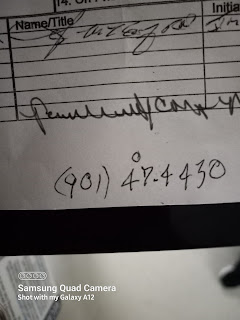

































































































































































































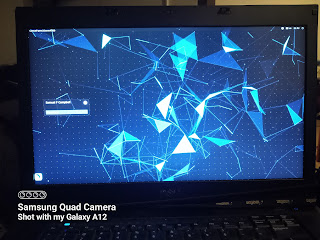





No comments:
Post a Comment