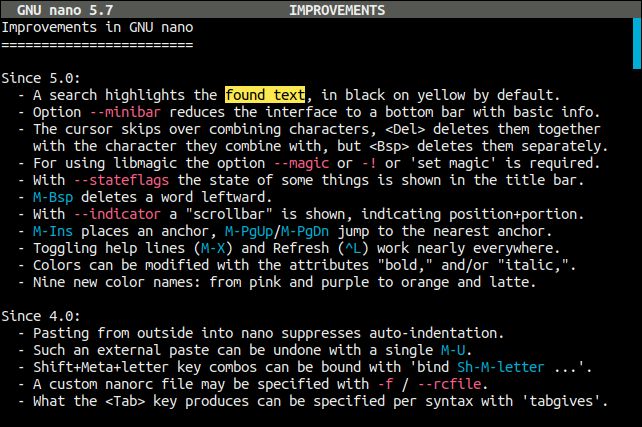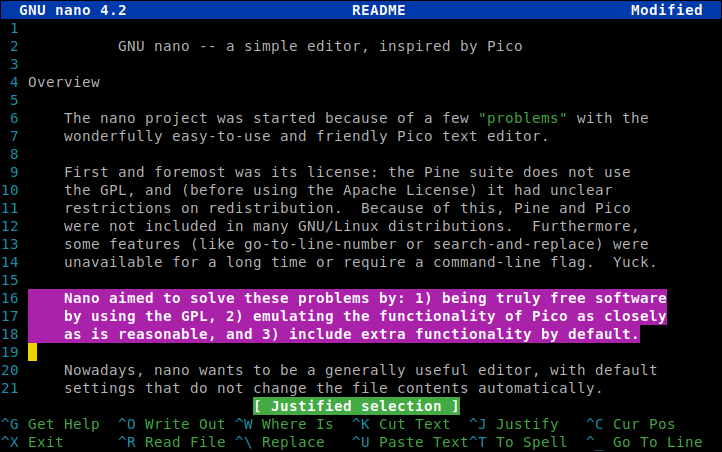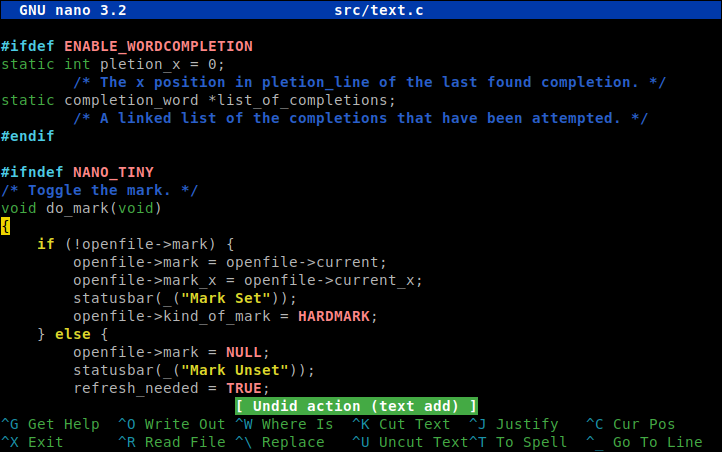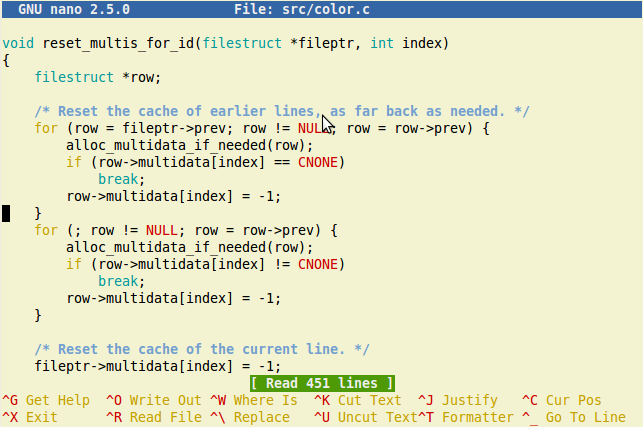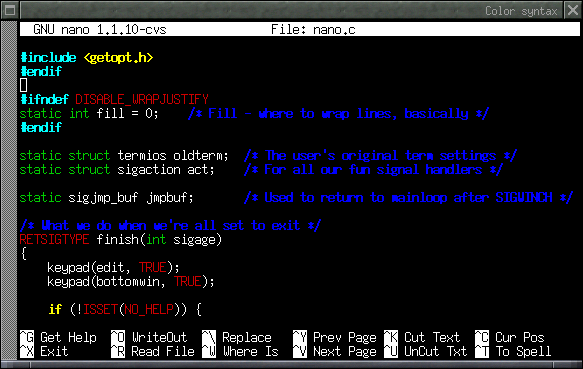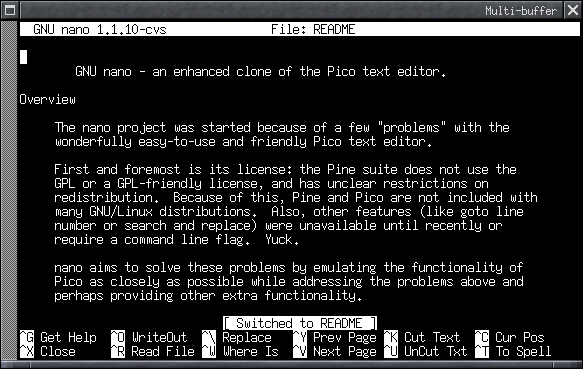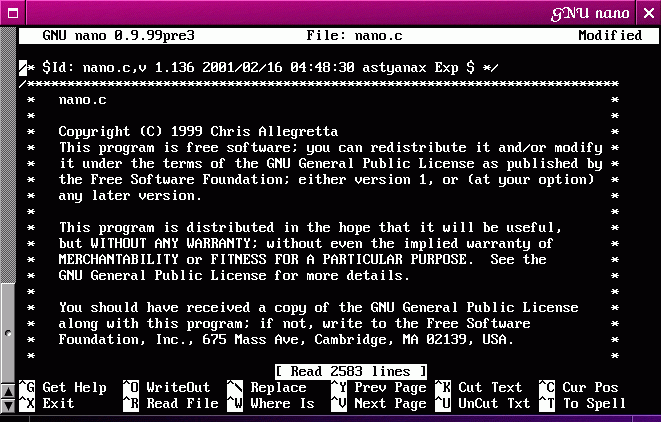Date/Time:

Parrot OS Update:
sudo apt update -y && sudo apt full-upgrade -y && sudo apt autoremove -y && sudo apt autoclean -y
#1) Respect the privacy of others.
#2) Think before you type.
#3) With great power comes great responsibility.
--[ x samuelfc@samuel-precisionm4500}--[~]
|------$ sudo sudo apt update -y && sudo apt full-upgrade -y && sudo apt autoremove -y && sudo apt autoclean -y
[ sudo ] password for samuel
Get:1 file:/run/live/medium rolling InRelease
Ign:1 file:/run/live/medium rolling InRelease
Packages
Err:4 file:/run/live/medium rolling/main amd64 Packages
File not found- /run/live/medium/dists/rolling/main/binary-amd64/Packages (2: No such file or directory)
Err:7 https://deb.parrot.sh/parrot rolling-security InRelease [8,641 B]
The following signatures could not be verified because the public key is not available: NO-PUBKEY 823BF07CEB5C469B
Err:8 https://deb.parrot.sh/parrot rolling InRelease
The following signatures couldn't be verified because the public key is not available: NO _PUBKEY 823BF07CEB5C469B
W: An error occurred during the signature verification.
The repository is not updated and the previous index files will be used.
GPG error: hrrps://mirror.parrot.sh/mirrors/parrot rolling InRelease:
The following signature couldn't be verified because the public key is not available: NO _PUBKEY
823BF07CEB5C469B
W: An error occurred during the signature verification.
The repository is not updated and the previous index files will be used.
GPG error: hrrps://mirror.parrot.sh/mirrors/parrot rolling InRelease:
The following signature couldn't be verified because the public key is not available: NO _PUBKEY
823BF07CEB5C469B
W: An error occurred during the signature verification.
The repository is not updated and the previous index files will be used.
GPG error: hrrps://mirror.parrot.sh/mirrors/parrot rolling InRelease:
The following signature couldn't be verified because the public key is not available: NO _PUBKEY
823BF07CEB5C469B
W: Failed to fetch
https://mirror.parrot.sh/mirrors/parrot/dists/rolling/InRelease
The following signatures couldn't be verified because the public key is not available: NO_PUBKEY
823BF07CEB5C469B
W: Failed to fetch
https://mirror.parrot.sh/mirrors/parrot/dists/rolling/InRelease
The following signatures couldn't be verified because the public key is not available: NO_PUBKEY
823BF07CEB5C469B
W: Failed to fetch
https://mirror.parrot.sh/mirrors/parrot/dists/rolling/InRelease
The following signatures couldn't be verified because the public key is not available: NO_PUBKEY
823BF07CEB5C469B
E: Failed to fetch file/run/live/medium/dist/rolling/main/binary-amd64/Packages file not found -
/run/live/medium/dist/rolling/main/binary-amd64/Packages File not found -
/run/live/medium/dist/rolling/main/binary-armd64/Packages (2: No such file or directory)
W: Some index files failed to download. They have been ignored, or old ones used instead.
failed to update index list Reading dependency tree... Done
Reading state information...Done
The following packages were automatically installed and are no longer required:
kdeb5 kio kpackagetool5 kwayland-data kwayland-integration libboost-python1.74.0 libdbusmenu-qt5-2 libfam0 libhfstospell11 libkf5archives5 libkf5attica5
libk5auth-data libk5authcore5 libk5codecs-data libk5codecs5 libk5completion-data
libk5completion5 libk5config-bin libkf5config-data libkf5configcore5 libkf5configgui5
libkf5configwidgets-data libkf5configwidgets5 libkf5corteaddons-data libkf5coreaddons5
libkf5crash5 libk5dbusaddons-bin libkf5dbusaddons-data libkf5doctools5 libkf5globalaccel-bin
libkf5globalaccel-data libkf5globalaccel5 libkf5globalaccelprigate5 libkf5guiaddons5
libkf5il8n-data libkf5il8n5 libkf5iconthemes-bin libkf5iconthemes-data
libkf5iconthemes5
libkf5idletime5 libk5itemvies-data libkf5itemviews5
libkf5jobwidgets-data libkf5jobwidgets5 libkf5kiocore5
libkf5kiogui5 libkf5kiontlm5 libkf5kiowidgets5
libkf5notifications-data
libkf5notifications5 libkf5package-data libkf5packages5
libkf5parts-data libkf5parts-plugins libkf5parts5 libkf5service-bin libkf5service-data libkf5service5 libkf5solid5
libkf5solid5-data libkf5sonnet5-data libkf5sonnetcore5
libkf5sonnetui5 libkf5textwidgets-data libkf5textwidgets5
libkf5wallet-bin libkf5wallet-data libkf5wallet5
libkf5waylandclient5
libkf5widgetsaddons-data libkf5widgetsaddons5
libkf5windowsystem-data libkf5windowsystem5 libkf5xmlgui-bin
libkf5xmlgui-data libkf5xmlgui5 libkpmcore10
libkwalletbackend5-5 libphonon4qt5-data libpolkit-qt5-1-1
libqt5texttospeech5 libvoikko1 libxcb-res0 libyaml-cpp0.6 live-boot-initramfs-tools
media-player-info phonon4qt5 phono4qt5-backend-vlc qtspeech5-speechd-plugin sonnet-plugins squashfs-tools user-setup
Use 'sudo apt autoremove' to remove them.
--[ x samuelfc@samuel-precisionm4500}--[~]
|------$ lsbrelease -a
bash: lsbrelease: command not found
--[ x samuelfc@samuel-precisionm4500}--[~]
|------$ lsbrelease -a
No LSB modules are available.
Distributor ID: Parrot
Decription: Parrot OS 4.11
Release: 4.11
Codename: n/a
--[ x samuelfc@samuel-precisionm4500}--[~]
|------$
--[ x samuelfc@samuel-precisionm4500}--[~]
|------$ uname-a
Linux samuel-precisionm4500 5.100-
6parrot1-amd64 #1 SMP Debian 5.10.28-
6parrot1 (2021-04-12) x86_64 GNU/Linux
--[ x samuelfc@samuel-precisionm4500}--[~]
|------$
--[ x samuelfc@samuel-precisionm4500}--[~]
|------$
::::::::::::::::::::::: Day Two :::::::::::::::::::::::::::::::::::::::::
--[ x samuelfc@samuel-precisionm4500}--[~]
|------$
--[ x samuelfc@samuel-precisionm4500}--[~]
|------$
--[ x samuelfc@samuel-precisionm4500}--[~]
|------$ sudo sudo apt update -y && sudo apt full-upgrade -y && sudo apt autoremove -y && sudo apt autoclean -y
[ sudo ] password for samuel
Get:1 file:/run/live/medium rolling InRelease
Ign:1 file:/run/live/medium rolling InRelease
Get:2 file:/run/live/medium rolling Release
Ign:2 file:/run/live/medium rolling Release
Get:3 file:/run/live/medium rolling/main all packages
Ign:3 file:/run/live/medium rolling/main all packages
Get:4 file:/run/live/medium rolling/main amd64 Packages
Ign:4 file:/run/live/medium rolling/main amd64 Packages
Get:5 file:/run/live/medium rolling/main Translation-en_CA
Ign:5 file:/run/live/medium rolling/main Translation-en_CA
Get:6 file:/run/live/medium rolling/main Translation-en
Ign:6 file:/run/live/medium rolling/main Translation-en
Get:3 file:/run/live/medium rolling/main all packages
Ign:3 file:/run/live/medium rolling/main all packages
Get:4 file:/run/live/medium rolling/main amd64 Packages
Ign:4 file:/run/live/medium rolling/main amd64 Packages
Get:5 file:/run/live/medium rolling/main Translation-en_CA
Ign:5 file:/run/live/medium rolling/main Translation-en_CA
Get:6 file:/run/live/medium rolling/main Translation-en
Ign:6 file:/run/live/medium rolling/main Translation-en
Get:3 file:/run/live/medium rolling/main all packages
Ign:3 file:/run/live/medium rolling/main all packages
Get:4 file:/run/live/medium rolling/main amd64 Packages
Ign:4 file:/run/live/medium rolling/main amd64 Packages
Get:5 file:/run/live/medium rolling/main Translation-en_CA
Ign:5 file:/run/live/medium rolling/main Translation-en_CA
Get:6 file:/run/live/medium rolling/main Translation-en
Ign:6 file:/run/live/medium rolling/main Translation-en
Get:3 file:/run/live/medium rolling/main all packages
Ign:3 file:/run/live/medium rolling/main all packages
Get:4 file:/run/live/medium rolling/main amd64 Packages
Ign:4 file:/run/live/medium rolling/main amd64 Packages
Get:5 file:/run/live/medium rolling/main Translation-en_CA
Ign:5 file:/run/live/medium rolling/main Translation-en_CA
Get:6 file:/run/live/medium rolling/main Translation-en
Ign:6 file:/run/live/medium rolling/main Translation-en
Get:3 file:/run/live/medium rolling/main all packages
Ign:3 file:/run/live/medium rolling/main all packages
Get:4 file:/run/live/medium rolling/main amd64 Packages
Err:4 file:/run/live/medium rolling/main amd64 Packages
File not found - /run/live/medium/dist/rolling/main/binary-
amd64/Packages (2: No such file or directory)
Get:5 file:/run/live/medium rolling/main Translation-en_CA
Ign:5 file:/run/live/medium rolling/main Translation-en_CA
Get:7 https://mirror.parrot.sh/mirrors/parrot rolling InRelease [14.1 kB]
Get:8 https://deb.parrot.sh/parrot rolling InRelease [14.1 kB]
Get:9 https://deb.parrot.sh/parrot rolling-security InRelease [8,641 B]
Err:7 https://mirror.parrot.sh/mirrors/parrot rolling InRelease
The following signatures couldn't be verified because the public key is not available: NO_PUBKEY 823BF07CEB5C469B
Err:8 https://deb.parrot.sh/parrot rolling InRelease
The following signatures couldn't be verified because the public key is not available: NO_PUBKEY 823BF07CEB5C469B
Err:9 https://deb.parrot.sh/parrot rolling-security InRelease
The following signatures couldn't be verified because the public key is not available: NO_PUBKEY 823BF07CEB5C469B
Reading package list... Done
Warning #1)
W: An error occurred during the signature verification. The repository is not updated and the previous index files will be used. GPG error: https://mirror.parrot.sh/mirrors/parrot rolling InRelease:
The following signatures couldn't be verified because the public key is not available: NO_PUBKEY 823BF07CEB5C469B
Warning # 2
W: An error occurred during the signature verification. The repository is not updated and the previous index files will be used. GPG error: https://mirror.parrot.sh/parrot rolling InRelease:
The following signatures couldn't be verified because the public key is not available: NO_PUBKEY 823BF07CEB5C469B
W: An error occurred during the signature verification. The repository is not updated and the previous index files will be used. GPG error: https://mirror.parrot.sh/mirrors/parrot rolling InRelease:
The following signatures couldn't be verified because the public key is not available: NO_PUBKEY 823BF07CEB5C469B
W: Failed to fetch
https://mirror.parrot.sh/mirrors/parrot/dist/rolling/InRelease The
following signatures couldn't be verified because the public key is not available: NO_PUBKEY 823BF07CEB5C469B
W: Failed to fetch
https://mirror.parrot.sh/mirrors/parrot/dist/rolling/InRelease The
following signatures couldn't be verified because the public key is not available: NO_PUBKEY 823BF07CEB5C469B
Veterans Fall Job Fair 9AM-1PM THEATER
Memphis VA Medical Center,
1030 Jefferson Ave,
Memphis, TN 38104, USA
(THEATER)
JOB OPORTUNTIES IN THE FIELD OF:
HOSPITALITY, COMPUTER & TECHNOLOGY, CONSTRUCTION, ENERGY, ENTERTAINMENT, LAW ENFORCEMENT, FOOD SERVICES TOURISM, EDUCATION, STATE OF TENNESSEE, FEDERAL GOVERMENT, TELECOMMUNICATIONS, MANUFACTURING, LOGISTICS AND RETAIL.
:::::::::::: Computer software 👍 :::::: Nano text editor :::::::::::
09-09-2023
Sat September 9 2023
https://www.nano-editor.org/
GNU nano - is a small text editor for on the terminal. It supports syntax highlighting, spell checking, justifying, completion, undo/redo...
GNU nano
Computer software
GNU nano is a text editor for Unix-like
computing systems or
operating environments using a
command line interface. It emulates the
Pico text editor, part of the
Pine email client, and also provides additional functionality. Unlike Pico,
nano is licensed under the GNU General Public License.
Wikipedia
5.x era
With --indicator and --nohelp and a highlighted search match:
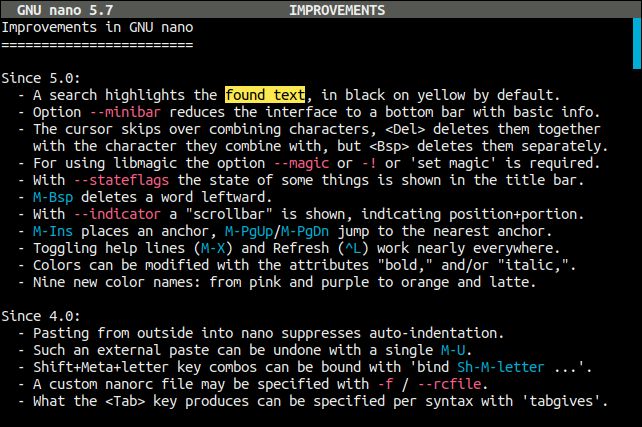
4.x era
Modern version showing line numbers and selected text:
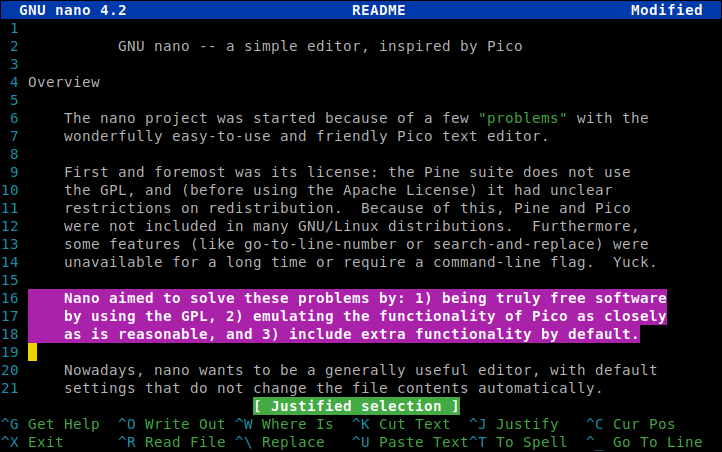
- 3.x era
Modern version showing its undo support:
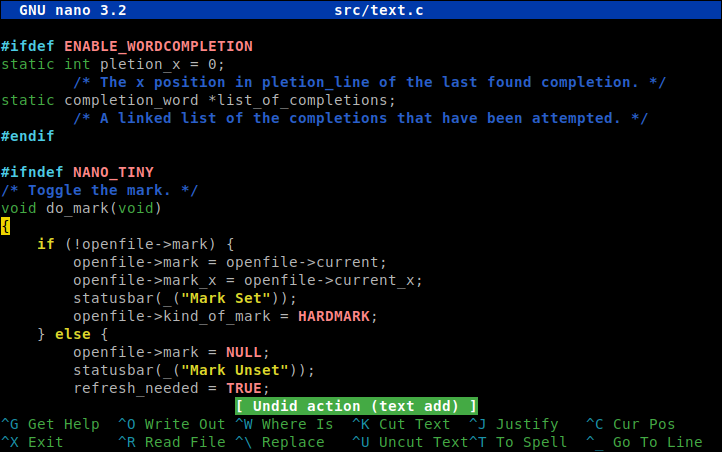
- 2.x era
Modern version with a colorized interface:
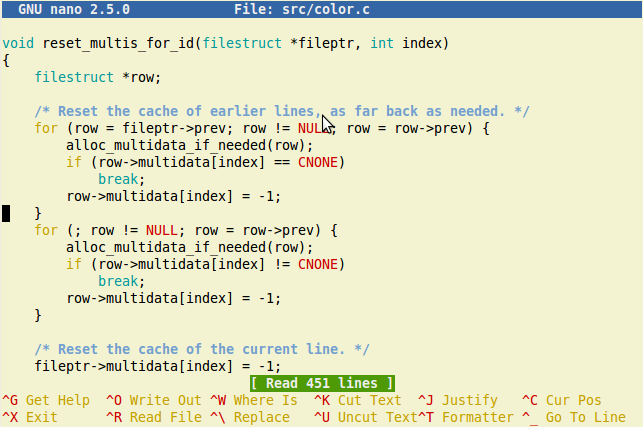
- 1.x era
Showing support for syntax highlighting:
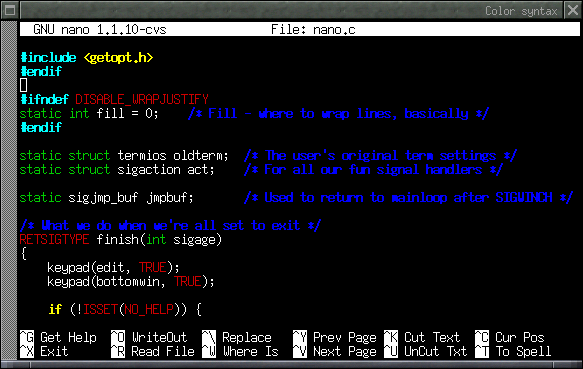
Switching between multiple file buffers with Meta-< and Meta->:
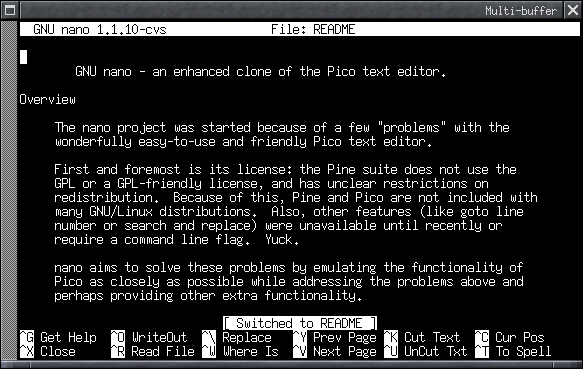
- before 1.0
Default (basic) nano setup:
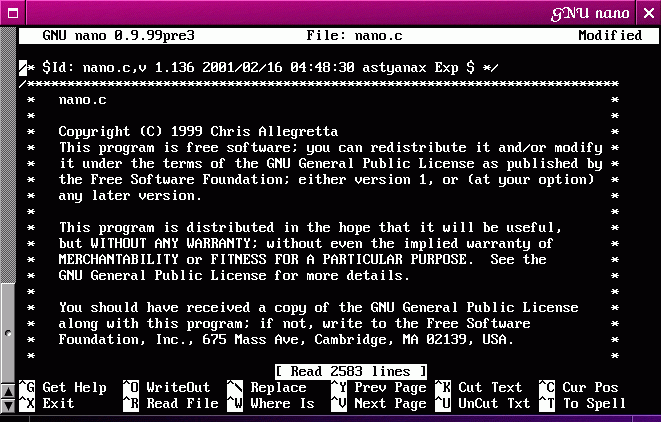
:::::::::::::::::::::::::::::::::::::::::::::::::::::::
09-06-2023❤ Wednesday
Desktop Environment Options:
* Kodi
* Ubuntu
* Ubuntu on Wayland
* Xfce Session (Default)
> So when I use the correct password the Green Linux Splash page screen showing bellow, goes to a total black screen just for a hot second; like it's trying to open my Normal Linux Desktop screen. Instead it bounces right back to the Green Password required screen.
> However, when I try a password I know that is incorrect that screen stays the same and kicks out, with the incorrect password try again message in red font.
> It's been a real long time since I've even seen this screen at all. Do to the fact I always boot straight into the desktop not needing to use my password till I use the command line root or preform the updates. It's been even longer sense I've had to use my username. (I stumbled across it by hit and miss).
> I was in preparation to remove any the needed files before upgrading to the Linux 22.1 Cinnamon Edition 64-bit I was testing out the Live flash drive version on a Dell Lattitude 360 Windows 10. I was so glad to see the Linux flash drive loaded on this Windows machine.
> It took me quite a few attempts before I could get the WiFi Network to connect. I was pretty pleased with my efforts all A I had to do was updat the desktop and see why the flash drive didn't work with the desktop.
* I'm looking back, just wondering to myself witch flash drive was it that wasn't working. Was I a victim of digital dryrot that might have corrupted the data? {S.F.C.)05-17-2024 | 21:58
09-06-2023 Wednesday
password not working Dell PRECISION T3400
More
Tuesday
05 September 2023
1:00 PM - 2:30 PM
😎
DELL PRECISION
| M4500
<
DELL PRECISION | M4500> Three sets of updates need to be
addressed.
I now implicate the usage of the no longer supported or maintained neofetch software along with Btop system monitoring tool. The btop has so much information and appearance configuration options.
Makes me wish I knew so much more earlier. I for get I'm a state trained and certified computer operator now there's all these different software packages and dependencies, builds, forks, bugs. It's one of the more interesting investments I'm I been able to make and actually see my returns almist emeadiately. Same for my guitar and piano.
fish-shell
»fish-shell 3.3.1 documentation »Introduction
iTop VPN
iObit Uninstaller
Advance SystemCare
VLC media player
(previously the VideoLAN Client and commonly known as simply
VLC) is a free and open-source, portable, cross-platform media
player software and streaming media server developed by the VideoLAN
project. VLC is available for desktop operating systems and mobile
platforms.
BOSS TONE STUDIO for
KATANA
Mozilla Firefox
Blogger - Post/Edit
MJS - Easy Caged
Guitar - Fretboard Mastery of Chords and Scales on the Entire Neck
(24 CDs)
-



DELL: OptiPlex 3010 Dual OS
☆ MS Windows 10
☆ Linuxint 21.3 (x86_64)
Kernel: 5-16-0-107-generic
Shell: Bash 5.1.16
Desktop Environment: Xfce 4.18
Terminal: Xfce4
Administrator
Windows PowerShell
Kernel: 10.0.19045
Uptime: 5 hrs. 45 min.
Packages: 4 (scoop)
Shell: 5.2.15
Resolution: 1280x1024
DE: Aero
WM: Explore
WM Theme:
Roamed
GPU: Intel
13-3245 (4) @
GPU: Caption
GPU: Intel R HD
Graphics 4000
GPU:
Memory: 3375MiB
MPS
WINDOWS\system32> wsl - install distribution SLES-15
Invalid command
line argument : install please use 'wsl.exe --help' to get a list of
supported arguments.
C:\WINDOWS\system32>
wsl --install --distribution SLES-15
To get a list
of valid distributions use
'wsl.exe
--list --online'
Error Code:
Wsl/InstallDistro/WLS_E_DISTRO_NOT_FOUND
PS
: C:\WINDOWS\system32> wsl.exe
--list
--online
The following
is a list of valid distributions that can be installed.
Install
using 'wsl.exe --install <Distro>